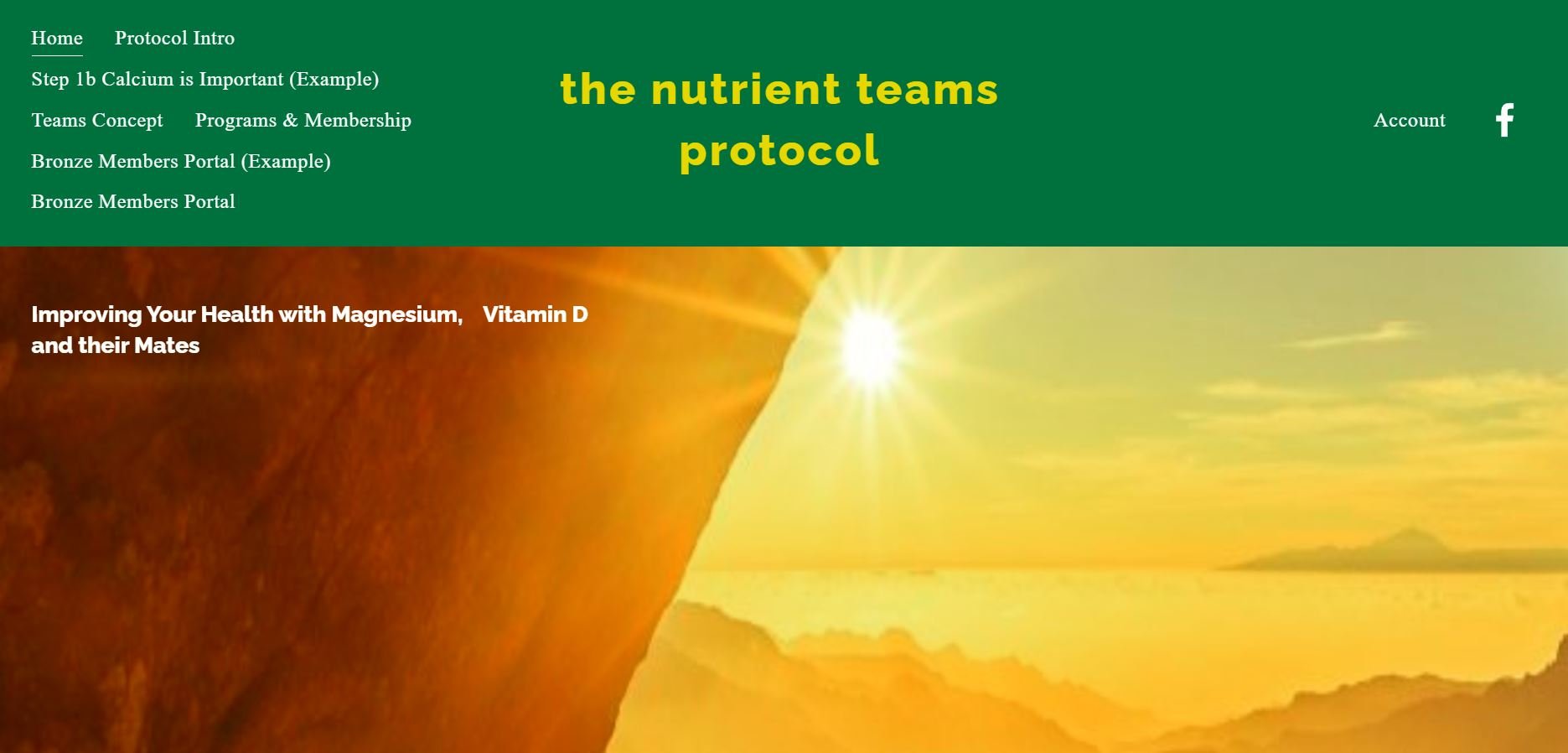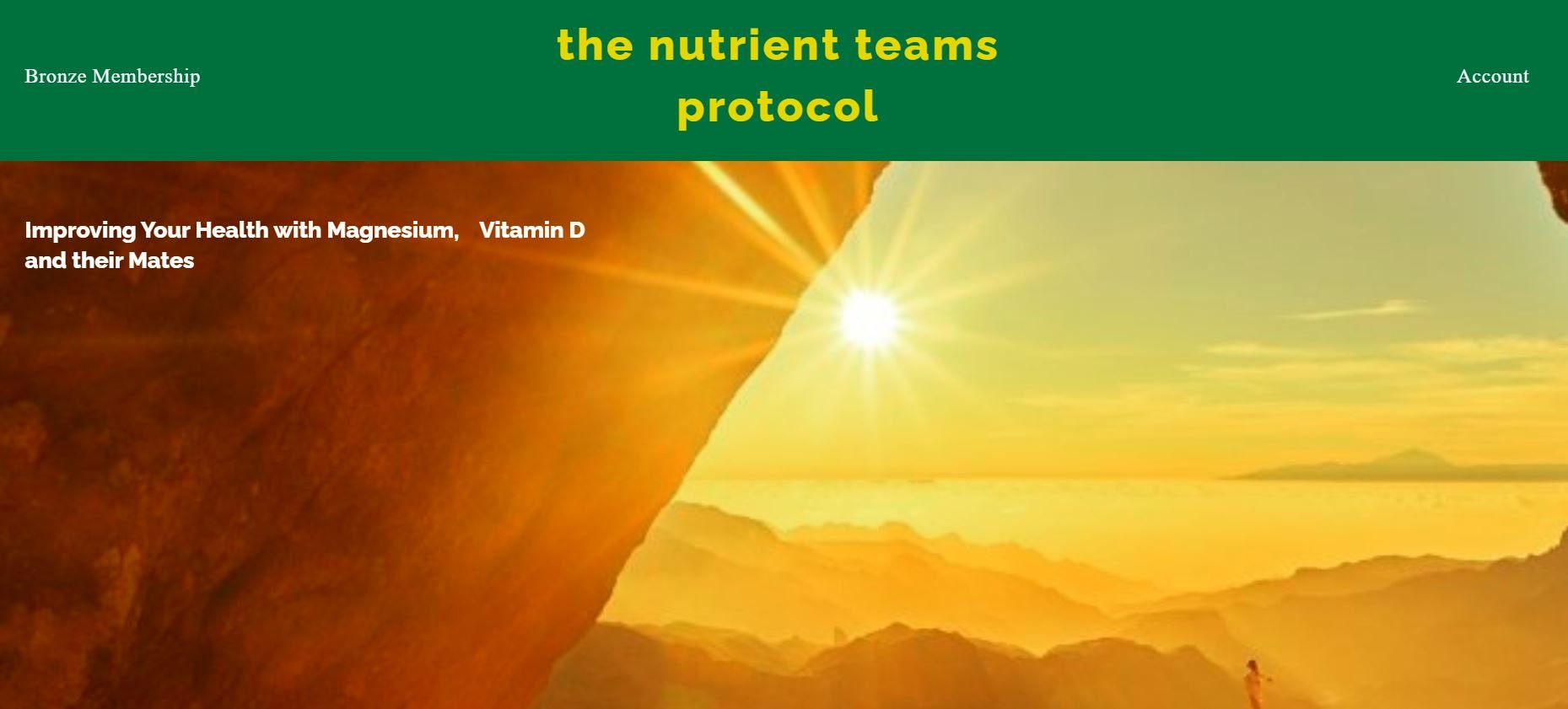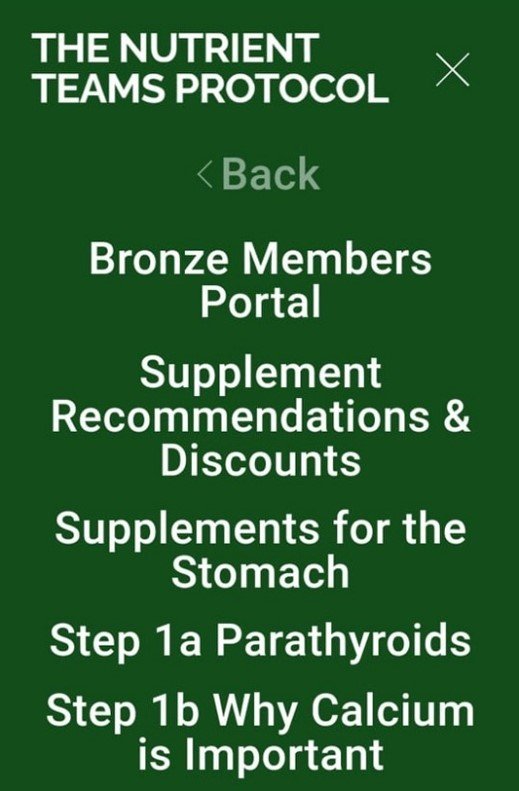website navigation
lAPTOPS, PHONES AND TABLETS
Clicking the Header name will always take you ‘Home’ from any page.
FOR LAPTOPS
See the menu in the left of the header. And click the page name you want to navigate to. Initially it will look like this:
However, when you join the Bronze Members section, you will need to move the cursor to upper left where the old menu was and to where it now says “Bronze Membership” like this:
When you hover over that, a more extensive menu will drop down like this:
Just click the module you want to move to and it will move to that page.
Phones and Tablets
See the ‘+’ sign top right in the header. Tap that and you will get the menu for the Visitors section.
This is the menu for the visitors section:
When you join the Bronze Members section, you’ll get a menu that looks like this:
Tap the Bronze Membership line and you’ll get a drop down full menu which looks like this at the top and which you can scroll further down to find the module you’re after:
Laptops, Phones and Tablets
There’s also a button in the Footer that will return you to Home and a button just above the footer in the public pages that will move you to the top of the next of the page. There’s also many other buttons that are self-explanatory.
There’s also a Navigation page at the beginning of the Bronze Members Portal. that you can use for navigation also. It has small pictures, a brief description of the module and a button to move to it.
You can access Our Facebook group directly from the Facebook symbol in every page header and the footer.